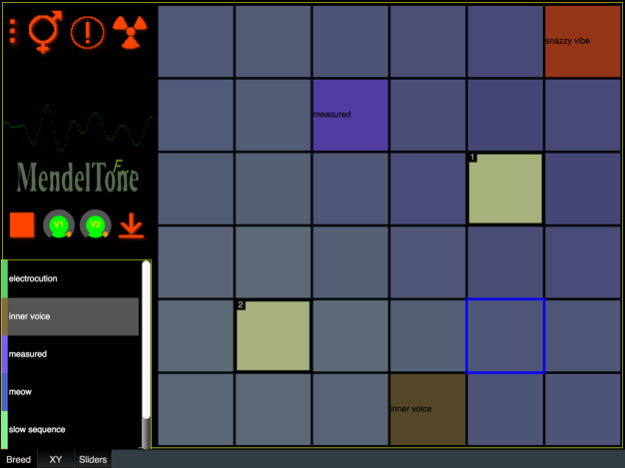MendelToneLite 1.4.3
Continue to app
Free Version
Publisher Description
MendelTone is a portable sound evolution app. The MendelTone synthesizer is a virtual modular synth optimized for mobile platforms, and features a flexible patch topology with basic modules such as oscillators and delays.
Using a proprietary variant of the genetic algorithm based loosely on the work of Charles Darwin and Gregor Mendel, this app allows you to search the space of possible synth tones using preferential selection and patch breeding, while hearing the results in real time.
It's an "augmented creativity" tool which allows creation of cool sounds with no knowledge at all of modular synthesizers!
NOTE: This free version provides all of the features of the paid version, except for preserving saved patches for more than three days. Please consider purchasing MendelTone for permanent save feature.
May 23, 2018
Version 1.4.3
This app has been updated by Apple to display the Apple Watch app icon.
- Enables writing presets to MendelTone documents directory so they are auto-loaded (iOS).
- Updated documentation to include instructions for receiving shared presets.
- Removes Import/Export menu options on iOS.
- Renamed 'MendelToneFree' as 'MendelToneLite'.
About MendelToneLite
MendelToneLite is a free app for iOS published in the Audio File Players list of apps, part of Audio & Multimedia.
The company that develops MendelToneLite is Stanley Jackson. The latest version released by its developer is 1.4.3.
To install MendelToneLite on your iOS device, just click the green Continue To App button above to start the installation process. The app is listed on our website since 2018-05-23 and was downloaded 10 times. We have already checked if the download link is safe, however for your own protection we recommend that you scan the downloaded app with your antivirus. Your antivirus may detect the MendelToneLite as malware if the download link is broken.
How to install MendelToneLite on your iOS device:
- Click on the Continue To App button on our website. This will redirect you to the App Store.
- Once the MendelToneLite is shown in the iTunes listing of your iOS device, you can start its download and installation. Tap on the GET button to the right of the app to start downloading it.
- If you are not logged-in the iOS appstore app, you'll be prompted for your your Apple ID and/or password.
- After MendelToneLite is downloaded, you'll see an INSTALL button to the right. Tap on it to start the actual installation of the iOS app.
- Once installation is finished you can tap on the OPEN button to start it. Its icon will also be added to your device home screen.